Table Management Through Correct Cell Reference
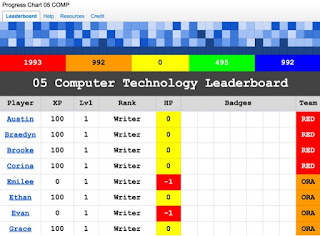
Overall the reference formulas are pretty complex. Only because of my familiarity with them, am I able to locate all the unique data points and how they impact the visible results. By keeping redundant points identical and pulling data from a central location, I am able to keep the whole system manageable.
Data inside the same workbook is found through HLOOKUP and VLOOKUP formulas. For those tables to function best, the data should be sorted alphabetically. At other times, I needed data from a separate workbook where the lookup formulas do not function. In those instances I referenced the specific column using IMPORTRANGE.
The problem occurred when changing, adding or dropping a name thus moving the data to a new column. The IMPORTRANGE function continued to work, but now referenced the wrong column data. Fortunately, I had used a consistent naming system across all sheets and tables. This kept all the data in the same sequence. It was easy to work through each individual student data sheet, in sequence and adjust the target column.
Another feature that paid off well was the use of an absolute cell reference for all IMPORTRANGE functions. This meant that changing a single cell (the reference point) changed all the resulting values across the sheet.



.jpg)


Comments
Post a Comment