Make Comic Style Instruction Sheets with Google Slides
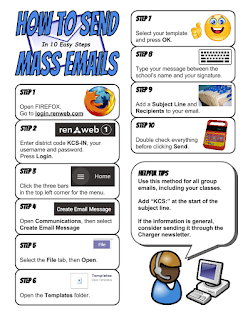
Make comic book style instructions using Google Slides.
Our first day back will be a full day of teacher in-service and I am tasked with training staff on our new mass email process. To help them remember the steps, I developed a process chart using Google Slides.
I like Slides because it allows items to float anywhere on the page, but there are a couple tricks. First the page layout needs adjusted. I choose a custom size (8.5 x 11 inches) so that the slide is the same size as letter paper.
By placing everything onto a single slide, a one page document can easily be produced. Multiple pages are easily added through additional slides.
Using the built in clip art image search, shapes and Word art, elements are layered into the final product. Layering and grouping can be tricky but with a little practice it becomes easier. I also used print screen and Microsoft Paint to capture images from RenWeb, our web based communication system.
While I could have spent more time improving the cartoon look, my goal was to give teachers the information. For schools that use GAFE, slides could be a good alternative to Microsoft Publisher or Adobe InDesign.
.jpg)




Comments
Post a Comment